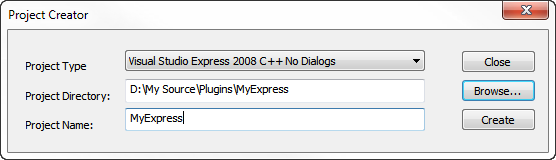
To create a plug-in project for the free Microsoft Visual Studio Express click Plug-Ins > Programming Tools > Project Creator and select “Visual Studio Express 2008 with Dialog” or “Visual Studio Express 2008 No Dialogs” as the Project Type:
To create a Microsoft Visual Studio Express plug-in project click the Project Creator button and select Visual Studio Express 2008 C++ No Dialogs as the Project Type and enter a proper directory and project name.
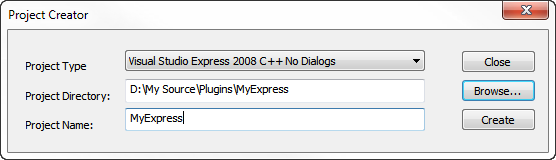
You can now build and run the project as is and in case you are using a newer version of Visual Studio Express you may convert the project to the new format.
The generated project contains code similar to the VC++ 6.0 code shown previously and you can refer to that section on how to modify the code.
Since Visual Studio Express comes without resource editor it can be difficult to modify dialogs, however, you may be able to download free resource editors.