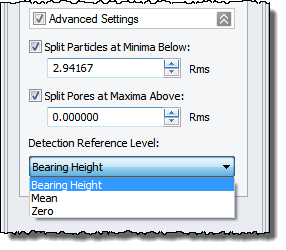
Advanced Settings are enabled (or disabled) by clicking the corresponding check box. When disabled the fields in Advanced Settings are set to their factory defaults and are in effect as such. These can be seen by expanding the Advanced Settings section by pushing the double down-arrow button. The Advanced Settings section cannot be collapsed when the settings are enabled and may be different from their factory defaults. In Automatic threshold mode the Advanced Settings cannot be expanded or enabled.
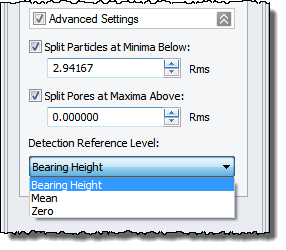
Touching Particles (especially round well shaped “real” particles) are often detected as one Shape and can then be split automatically if they form a divide line (local minima) between them. Particle Shapes are split at local minima if the minima are below the sum of the entered split level and the Detection Threshold Level. This allows the user to avoid splitting at higher lying minima. The level is entered according to the threshold mode and is relative to the Detection Threshold Level. The value should always be positive. A good starting point is the Z Range of the image. This will result in splitting at all local minima. Note that splitting is not designed to work at the border of the image.
Like for touching Particles, Touching Pores detected as one Shape can also be split if there is a ridge line between them (local Maxima) lying above the Threshold level minus the entered split level. The split level is entered according to the threshold mode and is relative to the Pore Threshold Level in negative Z direction. The value should always be positive. A good starting point is the Z Range in the image. This will result in splitting at all local maxima. Note that splitting is not designed to work at the border of the image.
The reference level for detection (not for height-parameter calculations!) when using the semi-automatic threshold modes (Rms, Rms ignore outliers, Range%). The default is Bearing Height. Other choices are Mean, which is the average of image Z values, or Zero which corresponds to image Z=0.