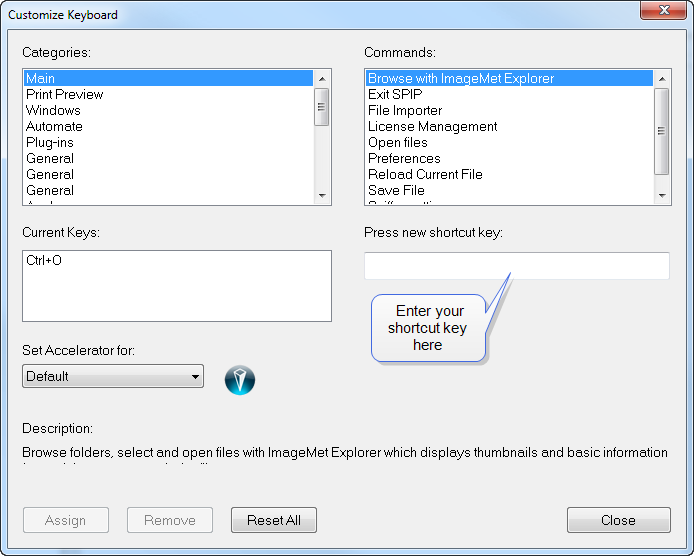The Quick Access Toolbar is located in the top left part of the SPIP window and always available. It contains access to a number of common functions and can be extended by user selections.
The factory-defined functions are:
To customize the tool bar click the down arrow key and select More Commands...
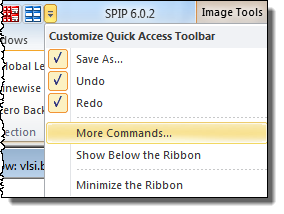
This will open the Customize dialog:
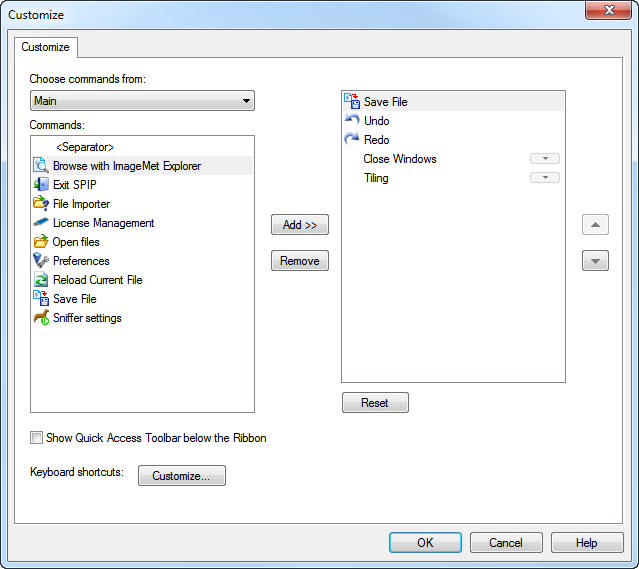
To add a desired command to the tool bar select first the associated category of commands in the "Choose commands from" field. Select the command and click the Add>> key.
In the same way, you can customize keyboard shortcuts. Open the Customize Keyboard dialog by clicking the Customize.. button. Then find the command for which you want to define a shortcut and enter the shortcut key combination in the dedicated field.