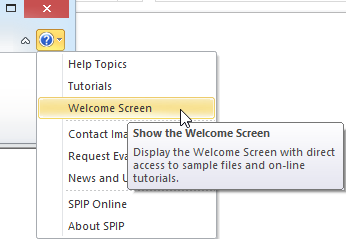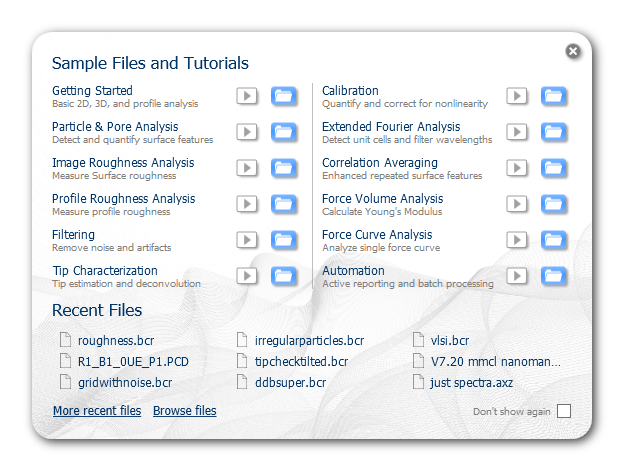
When SPIP starts the first time it will show a "Welcome" screen, from where you can access brief video tutorials on how to perform typical processing tasks. Likewise, you can open image and profile examples used in the tutorials so that you can learn how to process the data yourself.
As an alternative to the File menu you may also use the welcome screen to open the most recent files with a single mouse click or browse for more data files using the ImageMet Explorer.
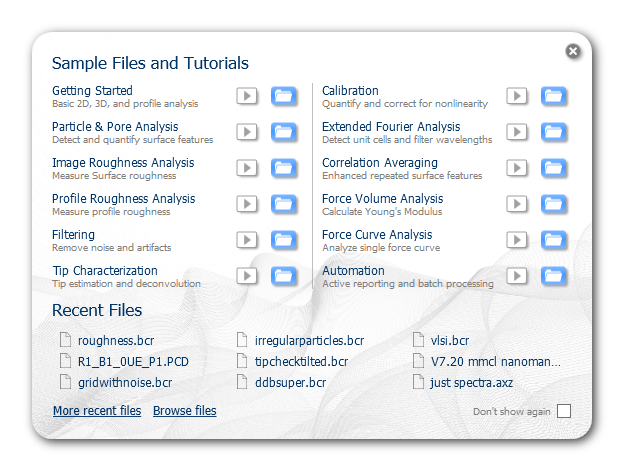
Unless you have clicked "Don't show again" the dialog will show up every time the workspace is empty. In case you have turned it off and want to access it, you can turn it on again from the help menu: