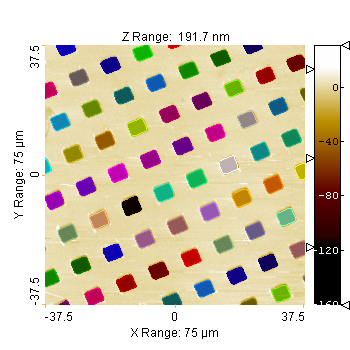
The Particle and Pore Analysis module is used for the detection and quantification of particles, pores, grains or other image regions for which boundaries can be detected. We will use the word “features” for the physical objects represented in the image.
Features detected by the Particle & Pore Analysis module become Shape objects as if they had been drawn by hand using the Polygon Measure Shape, however with some additional functionality. Hence the Particle & Pore Analysis module basically works as a Measure Shape generator! Therefore the description of parameters and available charts (histograms, Scatter plots) is generic and are found in other chapters of this manual.
The current chapter contains the following sections:
This introduction,
Other aspect related to Particle and Pore Analysis is found in other chapters:
A description of all calculated parameters is available in the reference guide chapter on Shape Measurement Parameters.
More detailed description of how the methods works are found in the reference guide.
A description of the Shape Measurements result pane (spreadsheet) and the Charts can be found in the chapter on Shape Parameters/Statistics/Charts setup dialog.
The Particle and Pore Analysis module offers four image feature detection methods based on two different segmentation principles: threshold segmentation and watershed segmentation.
Detected image features are shown in the image as manually drawn Measure Shapes, i.e. as (semitransparent) colored areas each surrounded by a contour line. A vast number of geometrical parameters are calculated and reported in a spreadsheet like pane including advanced statistics and summary information. The calculated parameters can be visualized by Histograms and scatter plots.
The Shapes generated by the Particle & Pore Analysis module can be colored in various of ways: They can all have the same selected color, they can be randomly colored or they can be colored using the value of a calculated parameter as an index to a color scale, i.e. the color can for example vary according to a Shape's height or aspect ratio. Further, minimum and maximum limits outside which Shapes get fixed colors can be set.
Shapes can be deleted, duplicated, moved, split and merged. Only, in order to avoid unintentional manipulation Shapes generated by the Particle & Pore Analysis module are locked after detection and need to be unlocked in order to allow moving and resizing them – but not for deleting them!
Shapes can be discriminated on all calculated parameters using Parameter Filtering. Several manipulation functions are available e.g. for smoothing the Shape's contours. Moreover it is possible to use one image for detection while using the height information from a second image.
Favorite settings can be saved and re-used either manually or in Batch Processing and Active Reporting.
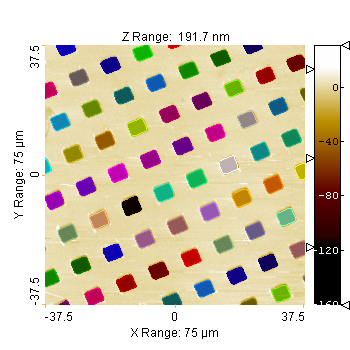
Example: The features detected become Measure Shapes. A wide range of coloring and editing options are available.